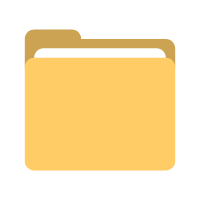
积木居
2022-08-18/周四 13:41
638 次浏览
2022-06-05/周日 0:46
674 次浏览
2022-06-03/周五 1:57
682 次浏览
2022-06-01/周三 9:16
711 次浏览
2022-05-31/周二 17:39
784 次浏览
2022-03-09/周三 1:36
851 次浏览
2022-02-26/周六 9:52
874 次浏览
2022-02-14/周一 18:09
893 次浏览
2022-02-07/周一 17:47
587 次浏览
2021-12-03/周五 13:30
704 次浏览
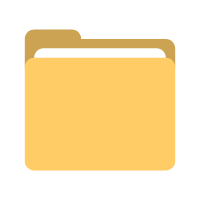 积木居
积木居