Sub OED01()
Dim oShape As Shape
Dim oSlide As Slide
Dim oTxtRange As TextRange
On Error Resume Next
For Each oSlide In ActivePresentation.Slides
For Each oShape In oSlide.Shapes
Set oTxtRange = oShape.TextFrame.TextRange
If Not IsNull(oTxtRange) Then
With oTxtRange.Font
.Name = “微软雅黑” ‘更改为需要的字体
.Color.RGB = RGB(Red:=0, Green:=0, Blue:=0) ‘改成想要的文字颜色,用RGB参数表示,黑色全为0,白色全为255
End With
End If
Next
Next
End Sub
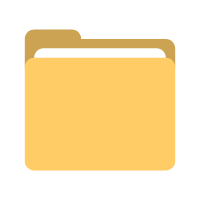 积木居
积木居 - PPT 批量更改字体、颜色
共有 0 条评论