今天发现了个用EXCEL下载文件的实例,看起来很不错,收藏一下。
附件如下:xls
这是代码:
|
1
2
3
4
5
6
7
8
9
10
11
12
13
14
15
16
17
18
19
20
21
22
23
24
25
26
27
28
29
30
31
32
33
34
35
36
37
38
39
40
|
Sub downloads() Dim i As Integer Dim Path As String Dim str As String Application.ScreenUpdating = False Application.EnableEvents = False On Error Resume Next MkDir ThisWorkbook.Path & "Downloads"
'图片文件的存放目录 Path = ThisWorkbook.Path & "Downloads" For i = 2 To Sheet1.Range( "a65534" ). End (xlUp).Row 'A列中存放着图片的文件路径 <a href="http://www.xxx.net/photo/xxxx.gif">http://www.xxx.net/photo/xxxx.gif</a> str = Sheet1.Range( "a" & i) Set ie = CreateObject( "Msxml2.XMLHTTP" ) ie.Open "GET" , str, False ie.Send 'str = ie.ResponseText '等待网页处理完成再运行下面的代码 Do Until ie.ReadyState = 4 DoEvents Loop With CreateObject( "ADODB.Stream" ) .Type = 1 .Open .write ie.Responsebody 'B列存放着新的文件名 .savetofile Path & Sheet1.Range( "b" & i) & Right(str, 4), 2 .Close End With Next Application.ScreenUpdating = True Application.EnableEvents = True End Sub |
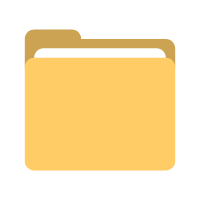 积木居
积木居
共有 0 条评论