#Oracle Cloud Ubuntu 20.04 防火墙设置
#Oracle控制面板开放端口
#这个论坛教程比较多,就不说了
#ROOT操作
sudo su
#处理预设规则
iptables -D INPUT -j REJECT –reject-with icmp-host-prohibited
iptables -D FORWARD -j REJECT –reject-with icmp-host-prohibited
/etc/init.d/netfilter-persistent save
/etc/init.d/netfilter-persistent reload
ufw enable #需要输入Y确认
#添加自定义规则
ufw allow 22/tcp #开放22/tcp端口
ufw allow 80,443/tcp #开放80/tcp和443/tcp端口
ufw allow 1234/udp #开放1234/udp端口
ufw reload #重载防火墙
也有大佬楼下如是说:
| 暴力一点,直接apt remove ufw和iptables,然后reboot即可 |
还有大佬说:
| rm -rf /etc/iptables && reboot 一行解决 |
还有大佬说:
| 直接iptables -F iptables-save 不香吗??? |
反正我是什么都不懂,就死记在这里了。
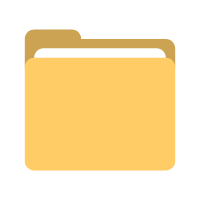 积木居
积木居
共有 0 条评论