进入网站目录:/source/include/post
找到:post_newthread.php
备份:post_newthread.php
编辑:post_newthread.php
搜索:
- showmessage($return, $returnurl
在这段代码前加入插入:
- ox_baidu_url_submit(array($tid));
然后在文件末尾 ?> 前插入以下代码,注意将下面的域名和token信息替换为你自己的。
function ox_baidu_url_submit($tids){
foreach ($tids as $key=>$value){
$urls[] = 'http://你的域名/forum.php?mod=viewthread&tid='.$value;
}
$api = 'http://data.zz.baidu.com/urls?site=你的域名&token=你的Tonken';
$ch = curl_init();
$options = array(
CURLOPT_URL => $api,
CURLOPT_POST => true,
CURLOPT_RETURNTRANSFER => true,
CURLOPT_POSTFIELDS => implode("\n", $urls),
CURLOPT_HTTPHEADER => array('Content-Type: text/plain'),
);
curl_setopt_array($ch, $options);
$result = curl_exec($ch);
return $result;
}
最后保存覆盖就,然后每当发布新文章的时候,就会进行实时推送到百度!
post_newthread.php 文档修改前:

post_newthread.php 文档修改后:
再次强调注意将下面的域名和token信息替换为你自己的。

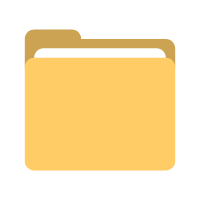 积木居
积木居
共有 0 条评论